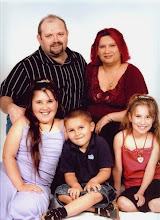I have added 5 students who are doing net 11 into my msn as they also felt to use messenger as ICQ was hard to find fellow students. as we had to punch in their number but the program came up that i could not find nor were allowed to use this function it was very frustrating so the best and unique way was to stay with msn..
cheers
kylie smith
27 December 2008
23 December 2008
05 December 2008
5 Steps to a Great Blog
Hi their,
Hmmmm. this is my first attempt and i am redoing due to my first attempt is a bad blog and the more im learning and reading and gathering information on internet communications. I am looking at my really first attmps and sayin ok "what is this i understand that can read my work" LOL so
blogs are next generation Web sites. The question is how to do it well.
my 5 tips on blogging is....
1/Relax and have a hour of quiet time when you are doing this as its hard to concertrate when their are kids or you are just stressed from a hard days work...
2/ Setup your blog page on how you feel on the content and what you would like to put up on the page that other people can read. Ask yourself these questions: What is it that you really want to say? What are your other bloggers and uni fella's really interested in?
3/Relax as its safe and you do not need to worry about can they see my personal details when you setup your blog they ask this to be private or public. either 1 is fine. ex- is mine is public and i have put a picture in my profile as i am not worried due to my personal details are not shown..
4/ dont get shy with writing anything If taking on a project with no end to it feels overwhelming, begin a blog surrounding a certain event. You may find that there's a long-term tie-in, and you can continue the blog. Or, you may find that you've had enough, but now you have some experience under your belt and may not feel as apprehensive
5/ the writing style use any style you want etc you can do the essay style or just plain jibberish as mine is simple and sometimes hard to understand... LOL and i have to edit as i have posted and read and gone (what?).
Most in important q's is to make sure after you have done your tasks...
highlight from the internet toolbar press Ctrl C and when you have written on the discussion board press Ctrl V t paste the url site so everyone can click on and see your page..
An effective blog enables you to to have a two-way conversation with other fellow students that are doing net 11. We publish our side of the story and—perhaps most crucial—shape the conversation online around Net11 internet communications tasks and assignments.
cheers
kylie smith
Hmmmm. this is my first attempt and i am redoing due to my first attempt is a bad blog and the more im learning and reading and gathering information on internet communications. I am looking at my really first attmps and sayin ok "what is this i understand that can read my work" LOL so
blogs are next generation Web sites. The question is how to do it well.
my 5 tips on blogging is....
1/Relax and have a hour of quiet time when you are doing this as its hard to concertrate when their are kids or you are just stressed from a hard days work...
2/ Setup your blog page on how you feel on the content and what you would like to put up on the page that other people can read. Ask yourself these questions: What is it that you really want to say? What are your other bloggers and uni fella's really interested in?
3/Relax as its safe and you do not need to worry about can they see my personal details when you setup your blog they ask this to be private or public. either 1 is fine. ex- is mine is public and i have put a picture in my profile as i am not worried due to my personal details are not shown..
4/ dont get shy with writing anything If taking on a project with no end to it feels overwhelming, begin a blog surrounding a certain event. You may find that there's a long-term tie-in, and you can continue the blog. Or, you may find that you've had enough, but now you have some experience under your belt and may not feel as apprehensive
5/ the writing style use any style you want etc you can do the essay style or just plain jibberish as mine is simple and sometimes hard to understand... LOL and i have to edit as i have posted and read and gone (what?).
Most in important q's is to make sure after you have done your tasks...
highlight from the internet toolbar press Ctrl C and when you have written on the discussion board press Ctrl V t paste the url site so everyone can click on and see your page..
An effective blog enables you to to have a two-way conversation with other fellow students that are doing net 11. We publish our side of the story and—perhaps most crucial—shape the conversation online around Net11 internet communications tasks and assignments.
cheers
kylie smith
03 December 2008
Task 1 4 Concepts
Hi all,
i felt good today due to last nights performance and each day wil be a new challenge ahead for me.
i am on the task of readings on Concepts Documents and now have picked my 4 subjects to do.
My 4 concepts are
Concept 1 - Information and attention
Concept 2 -Non-speech communication through text: audience & authors resposibliites
Concept 3 -Privacy & security
Concepts 4 - Cyberspace is informationally created ’space’
I read the concepts but in this time my thoughts go um ok 500 words so here goes some googling and starting to prepare my assigment. cya
regards
kylie smith
i felt good today due to last nights performance and each day wil be a new challenge ahead for me.
i am on the task of readings on Concepts Documents and now have picked my 4 subjects to do.
My 4 concepts are
Concept 1 - Information and attention
Concept 2 -Non-speech communication through text: audience & authors resposibliites
Concept 3 -Privacy & security
Concepts 4 - Cyberspace is informationally created ’space’
I read the concepts but in this time my thoughts go um ok 500 words so here goes some googling and starting to prepare my assigment. cya
regards
kylie smith
02 December 2008
Task 1 Module Task Telnet
In my telnet task, login / logout seems to work however, I do not see any effects of my shell commands. I tried, cd, mv, cp, chmod, ls.out and I see no results in the remote server.
This has been frustrating. so i have given up on the 2 attempts and think that their is a bug in the command line. I tried Putty or python but the same affect i understand that vista has something to do with this or the computer software operatoter who is me that is not doing this correctly.
I have sucessfully opened telnet with the right commands. If you have windows vista you have to look up the information from telnet help section. This is what i had no sucess earlier as i wanted to by pass the help and was frustrated that i skipped the information that helped me so open telnet.
you have to put the o library.deakin.edu.au in the command line.
then its takes you to what kind of teminal you are using i just typed in w
then confirm with a y this will take you to deakin universty libary.
go through the task steps the enter your email adress that is located @ your oasis student portal.
this is working now yay.
regards
kylie smith
This has been frustrating. so i have given up on the 2 attempts and think that their is a bug in the command line. I tried Putty or python but the same affect i understand that vista has something to do with this or the computer software operatoter who is me that is not doing this correctly.
I have sucessfully opened telnet with the right commands. If you have windows vista you have to look up the information from telnet help section. This is what i had no sucess earlier as i wanted to by pass the help and was frustrated that i skipped the information that helped me so open telnet.
you have to put the o library.deakin.edu.au in the command line.
then its takes you to what kind of teminal you are using i just typed in w
then confirm with a y this will take you to deakin universty libary.
go through the task steps the enter your email adress that is located @ your oasis student portal.
this is working now yay.
regards
kylie smith
Subscribe to:
Comments (Atom)